User:WikiMaster/Projects: Difference between revisions
WikiMaster (talk | contribs) (→Linking to External Images: More external image linking tests...) |
WikiMaster (talk | contribs) |
||
| Line 83: | Line 83: | ||
Image:Sofia-The-Intrepid-PortlandWikiNews-Reporter.jpg | Image:Sofia-The-Intrepid-PortlandWikiNews-Reporter.jpg | ||
Image:Bikes-Bring-Smiles.JPG | Image:Bikes-Bring-Smiles.JPG | ||
Image:Largest-frying-pan.JPG | |||
</gallery> | </gallery> | ||
Revision as of 21:58, 24 September 2011
Outreach
Goals
- One hundred daily contributors September 28, 2011 (PortlandWiki's second birthday).
- Easier user interface; make PortlandWiki readily accessible to non-geek contributors.
Planning
Intra-Wiki Communication
- The WebChat extension adds a special page used to chat in real time with other wiki users using a web-based IRC client. Once installed, it will be available via Special:WebChat.
Neighborhoods
Maps
- Wanna insert an OpenStreetMap instead of Google Map into your article? Use one of the handy OpenStreetMap MediaWiki extensions.
Search
- Woogle4MediaWiki replaces MediaWiki's built-in search and can search natively (WoogleNative) or remotely (WoogleRemote). Woogle4MediaWiki thus allows you to search multiple MediaWiki instances (and also other Wiki engines).
- Woogle also
- introduces social search features within your Wiki - i.e. lets you collaboratively describe, discuss and rank queries and results
- adds a small mouseover information window to "red links" to highlight the demand for that page
- allows you to receive notifications about changes in the Wiki based on keywords ("WoogleAlerts")
- provides aggregate search statistics about popular as well as unsatisfied searches
- See Woogle4MediaWiki/Decider manual for slidecasts and demo.
MediaWiki Skins; Column Layouts; Formatting; CSS Tricks
- Category:User interface
- Category:User interface extensions
- Help talk:Formatting
- Wikipedia:Useful styles
- Wikipedia:Useful styles documents various CSS elements that are useful to know when working in the article and template namespaces.
- Category:Formatting templates (Formatting templates from OrganicDesign.)
- Also see OrganicDesign's manifesto.
CSS
 Note: If code added to mediawiki:Common.css doesn't take effect immediately, you may have to do a hard refresh.
Note: If code added to mediawiki:Common.css doesn't take effect immediately, you may have to do a hard refresh.
- Help:Cascading style sheets (meta.wikimedia.org)
- Help:Cascading style sheets (Wikipedia)
- Wikipedia:Catalogue of CSS classes
- There are a lot of classes and IDs used on the English Wikipedia. The use of most of them is not clearly explained or described anywhere but on the place they are used. However, since Special:WhatLinksHere does not work for CSS, it can be hard to find these explanations; the definitions themselves can be located in many different places. This resource is an attempt to catalogue and describe all the classes and IDs used on English Wikipedia.
CSS Extensions
- This extension allows CSS stylesheets to be included in specific articles. The CSS can be another article, a file or can be rules defined directly within the parser-function.
- (Requires bug fixes found on the extension's talk page and elsewhere.)
- More instructions for use: http://www.organicdesign.co.nz/CSS_example
- If you are creating a wiki page that ends up requiring a lot of
stylemodifiers, it's probably simpler to put them into a CSS style sheet. That's what this extension does: it uses the tag<css>to include a CSS in the text of the wiki page; that CSS is then put into the header of the resulting HTML, and so formats your page. - Common.css ~ Where is it?
Skins
![]() Some sites using MediaWiki have a special stylish skin.
Some sites using MediaWiki have a special stylish skin.
- Category:Skin extensions
- Category:Skin
- Manual:Skinning
- Category:Skins Gallery
- Manual:Gallery of user styles
- Sites using MediaWiki/gallery
Images
Despite numerous cultural prohibitions regarding image worship and idolatry, images are still useful elements to include in wiki articles.
Linked Images
- Manual:Linked images
 (Link to MediaWiki sunflower logo.)
(Link to MediaWiki sunflower logo.)
- Images on a MediaWiki wiki will by default, link to the description page. However, there are several workarounds for those that require them.
- Example
[[File:Tournesol.png|50px|link=mediawikiwiki:|MediaWiki]]
- Results
 (Links sunflower from commons.wikimedia.org to MediaWiki's main page.)
(Links sunflower from commons.wikimedia.org to MediaWiki's main page.)
Gallery
Linking to External Images
- 1. Make appropriate changes to
LocalSettings.php. Example
$wgAllowExternalImagesFrom = array( 'http://www.ussf2010.org/', 'http://ussf2010.org/', );
- 2. Insert wiki markup code. Example
<span class="plainlinks">[http://www.ussf2010.org/ http://ussf2010.org/sites/default/themes/ussf-2010-theme/images/USSocial-Forum.gif]</span>
- 3. Results
More external image linking tests...
- Try Extension:EmbedImg to enable resizing of the external images shown above.
Image Transclusion Issues -- UPDATE
In the discussion refereed to below, a MediaWiki user was unable to successfully transclude images using ForeignDBRepo, MediaWiki's approved method for transcluding images from the Wikimedia Commons and other wikis within the Wikimedia family.
Another user suggested that a "hackey" method -- ForeignAPIRepo worked for him, and suggested the first user try it. (See RESOLVED $wgUseSharedUploads causes trouble.)
Indeed, the "hacky and inefficient"[1] method seemed to transclude images successfully, for a time. Unfortunately, Dave's experiments with attempting to use the ForeignAPIRepo method to transclude images between PortlandWiki, Telecafe and WikiWednesday appeared to relentlessly crash our server.
$wgForeignFileRepos Usage: ForeignAPIRepo vs. ForeignDBRepo
- Workarounds:
- RESOLVED $wgUseSharedUploads causes trouble (Full snippet.)
- RESOLVED $wgUseSharedUploads causes trouble (The most relevant snippet of the thread.)
Test image pull from pdx.wiki.org on 03:53, 19 September 2011 (UTC)
InterWiki is working: User:WikiMaster
At Monday Meets (19 September 2011) Kotra discovered the following api.php anomalies:
- $wgForeignFileRepos[] = array(
- 'class' => 'ForeignAPIRepo',
- 'name' => 'shared',
- 'apibase' => 'http://portlandwiki.org/api.php', (Link goes straight to PortlandWiki api.php file.)
- 'apibase' => 'http://telecafe.org/smw/api.php', (Link goes straight to Telecafe api.php file.)
- 'apibase' => 'http://pdx.wiki.org/api.php', (Link attempts to initiate new Portland WikiWednesday api.php article.)
- 'apibase' => 'http://pdx.wiki.org/api.php', (UPDATED: Link goes straight to Portland WikiWednesday api.php file because front page is no longer redirected to an internal page.)
- 'fetchDescription' => true, // Optional
- 'descriptionCacheExpiry' => 43200, // 12 hours, optional (values are seconds)
- 'apiThumbCacheExpiry' => 43200, // 12 hours, optional, but required for local thumb caching
- );
The fact that Portland WikiWednesday's $wgForeignFileRepos configuration settings result in an attempt to generate a api.php article is probably at least one of the reasons why attempts to transclude files from Portland WikiWednesday aren't working. Kotra suspects an issue with how the Portland WikiWednesday .htaccess file is written.
- SOLVED: If the main page is redirected to an internal page, image transclusions won't work.
- --WikiMaster (talk) 00:20, 21 September 2011 (UTC)
Namespaces
- A namespace is a collection of pages which have content with a similar purpose, i.e. pages where the intended use is the same. Namespaces can be thought of as partitions of different types of information within the same wiki, and keep "real" content separate from user profiles, help pages, etc.
- This setting allows a wiki to require special permissions to edit some namespaces.
- The Lockdown extension implements a way to restrict access to specific namespaces and special pages to a given set of user groups. This provides a more fine grained security model than the one provided by the default $wgGroupPermissions and $wgNamespaceProtection settings.
- To prevent conflicts in new namespaces added by extensions, please "register" your extension's namespace here. If a constant for the custom namespace exists, you can list it here too.
Spam / Vandalism
- Extensive list.
- A basic how-to guide explaining how to carry out administrative actions.
- Wikis are a common target for spammers wishing to promote products or web sites due to their open editing nature. MediaWiki offers a number of features designed to help block wiki spam.
- Many IP address blacklists lists are available. For instance stopforumspam.com has a list of "All IPs in CSV" which (as of 2011) contains about 140,000 IPs of known spambots.
- When you install a fresh copy of MediaWiki, it is susceptible to different kinds of intentional vandalism. Due to the nature of a wiki website, no matter how many protections are present, vandalism will always be present to a certain extent. This page will describe how to limit it.
- Sysops can block and unblock IP addresses from editing, uploading files, moving pages, and, if they have been granted such rights, protecting/unprotecting and deleting/undeleting pages.
- Reverting involves returning a page to a previous version of its history, as documented in the corresponding tab.
Extensions to ward off vandalism
- CheckUser is an extension that allows a user (with the checkuser permission) to check which IPs are used by a given username and which usernames are used by a given IP, without having to run queries directly against the database by hand. The extension is running live on all Wikimedia wikis.
- The Title Blacklist extension allows wiki administrators to block the creation, movement and upload of pages which title matches one or more regular expressions, as well as blocking creation of accounts with matching usernames.
- Nuke is an extension that makes it possible for sysops to mass delete pages.
- AntiBot is a simple framework for spambot checks and trigger payloads.
- DeleteBatch extension adds a special page -- Special:DeleteBatch -- where users with the 'deletebatch' right can delete multiple pages easily.
- AbuseFilter allows privileged users to set specific controls on actions by users, such as edits, and create automated reactions for certain behaviors.
Semi-automated editing tools/scripts/bots
- Twinkle is a set of JavaScript functions that gives registered users several extra options to assist them in common Wikipedia maintenance tasks, and to help them deal with acts of vandalism.
- Huggle is a Windows application for dealing with vandalism on Wikipedia, written in Visual Basic .NET.
- AutoWikiBrowser (AWB) - another editing tool I know about from Wikipedia -kotra (talk) 02:48, 13 August 2011 (UTC)
- AutoWikiBrowser (often abbreviated AWB), is a semi-automated MediaWiki editor for Microsoft Windows 2000/XP/Vista/7 designed to make tedious repetitive tasks quicker and easier. (AWB also functions reasonably well under Wine on GNU/Linux but this is not officially supported.) It is essentially a browser that automatically opens up a new page when the last is saved. When set to do so, it suggests some changes (typically formatting) that are generally meant to be incidental to the main change.
User Identity
- The User identity extensions category contains articles on extensions that make changes or add enhancements to the rights management system, e.g. the way rights are assigned, APIs, maintenance tools.
- This extension makes a MediaWiki installation OpenID-aware and lets users log in using their OpenID identity - a special URL - instead of or as an alternative to standard username/password log in.
- Existing authentication plugins are available for many cases like IMAP, LDAP and more. Category:User identity extensions lists these extensions. If you need to write your own plugin, see the source doc at MediaWiki Source Documentation. (Also see the latest source code.)
- The ConfirmEdit extension lets you use various different CAPTCHA techniques, to try to prevent spambots and other automated tools from editing your wiki, as well as to foil automated login attempts that try to guess passwords.
- This extension has been integrated into the latest trunk version of the ConfirmEdit extension; which should work if you're using version 1.11 or higher of MediaWiki.
- This extension allow to integrate a strong captcha with a math operation generated as image.
- (Dave's Note: Installed this on PortlandWiki but left it commented out for now [as of 31 July 2011] until I can decipher poorly written documentation.)
- This extension claims it can also integrate with ConfirmEdit.
- (Dave's Note: Installed this on PortlandWiki but left it commented out for now [as of 31 July 2011] until I can decipher poorly written documentation.)
- User Merge and Delete extension allows wiki users with the usermerge permission (Bureaucrat by default) to merge one Wiki user's account with another Wiki user's account.
- User rights are specific access and ability permissions that can be assigned to customizable groups.
- Blocking users is an action that sysops can perform upon users or IP addresses to prevent them from editing the wiki.
Semantic MediaWiki
Calendar Tools
- Semantic Result Formats (SRF) is a MediaWiki extension, used in conjunction with the Semantic MediaWiki extension, that bundles a number of further result formats for SMW's inline queries. The individual formats can be added to the installation independently, including...
- (Extension:Semantic Result Formats/calendar format replaces the Extension:Semantic Calendar.)
- (The Discourse DB Opinion calendar is a use-case example of the Extension:Semantic Result Formats/calendar format.)
User Registration
- This extension tweaks user registration process in order to make users populate their user pages with semantic data at registration time.
- Dave's notes: This extension appears abandoned. Also may want to look for an option that can integrate with SocialProfile.
Semantic MediaWiki Plus (SMW+)
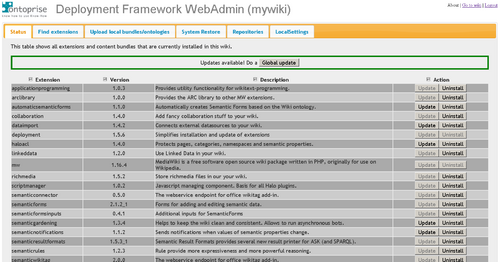
- SMW+ is a semantic enterprise Wiki for teams that need a human-readable and agile knowledge base for collaborating on rich text and data in their daily work.
- The Deployment Framework: Enjoy extension possibilities - effortlessly.
- (Image of deployment framework admin table.)
- Distributing a MediaWiki extension using the Deployment Framework
- SMW+ User Forum | For commercial and production use.
- Extensions that are part of the SMW+ package of MediaWiki extensions.
Project Halo
- The Halo extension is an extension to Semantic MediaWiki (SMW) and has been developed as a part of Project Halo in order to facilitate the use of Semantic Wikis for a large community of users. Main focus of the development was to create tools that increase the ease of use of SMW features and advertise the immediate benefits of semantically enriched contents.
- With the Halo Access Control List extension you can restrict the access to different elements of your wiki for single users or entire user groups. It allows to easily configure and manage custom rights via a comprehensive GUI.
- The Data Import Extension is an extension to Semantic MediaWiki (SMW) and the Halo Extension and has been developed as a part of Project Halo to embrace data provided by external applications and to re-use the data in a wiki.
SMW+ Single Sign-On (LDAP Authentication)
- Fixed with release: 1.5.6 [July 2011]
SMW+ Multi-Wiki System
- Q: I want to be able to create two separate wiki's but use a single installation of SMW+. Is this as simple as creating a second MediaWiki folder in the web hosting directory and creating a second database for it? Or are there more configurations required for other areas of the package?
- A: This should be suitable. You have to change two settings in LocalSettings.php of your second installation.
- $wgScriptPath must point to your second MW directory.
- $wgDBname must contain the name of your second wiki database.
List of Semantic MediaWiki Plus (SMW+) Publications
Special Page Extensions
- Two versions -- the Extension:Editcount version looks like the more robust.
- This extension allows a user to organize personal selections of pages in a collection. Collections can be:
- edited and structured using chapters
- persisted, loaded and shared
- rendered as PDF (see mediawikiwiki:Extension:PDF_Writer)
- exported as ODF Text Document (see mediawikiwiki:Extension:OpenDocument_Export)
- exported as DocBook XML (see mediawikiwiki:Extension:XML_Bridge)
- ordered as a printed book at http://pediapress.com/
- exported as ZIM file (see mediawikiwiki:Extension:Collection/openZIM)
Other mediawiki extensions
- The InputBox extension is a MediaWiki extension that adds already created HTML forms to wiki pages. Users can "complete" a form (entering text, selecting menu items, etc.) by entering text into the box.
- Features "mediawiki extension list Best mediawiki extension list" from ETCwiki.
- This extension enables installation and updating of extensions and MediaWiki itself. It obtains deployment packages by using the API provided by the Distribution extension, parses these and applies them. For this it provides several special pages. You can read more about the deployment effort on the deployment page.
- The CategoryTree extension provides a dynamic view of the wiki's category structure as a tree. It uses AJAX to load parts of the tree on demand.
- Will need to config SOAP.
MediaWiki Widgets
- MediaWiki Widgets - Widgets Catalog
- MediaWiki Widgets - All pages (Widget namespace)
- Widget:Google Calendar
- This widget allows you to add Google Calendar widget to your wiki page.
Social Profile
- See WikiMaster/SocialProfile page.
Contact Forms
- Provides a special page Special:Contact so that people can contact you without you to expose some email (no spam). Form allow to gather some basic information about people like name, email, company or organisation ...
- Contact page example: http://www.nozicaa.com/en/page.content/Special:Contact
- The ContactPage extension implements a contact form for visitors. It creates a special page Special:Contact, which is similar to Special:EmailUser, but it has a fixed recipient, and can be used anonymously.
Video
Flickr Extensions
Gadgets
- A list of special gadgets users can enable on their preferences pages, as defined by the definitions. This overview provides easy access to the system message pages that define each gadget's description and code.
- The list of available gadgets is defined on MediaWiki:Gadgets-definition. Gadgets defined there show up in the "Gadgets" section of Special:Preferences, so users can pick the gadgets they would like to use. An overview of the gadgets defined by MediaWiki:Gadgets-definition is also shown on Special:Gadgets, along with links to the respective system messages, for easy editing.
- Custom client-side JavaScript and CSS-based scripts, widgets and gadgets are the lifeblood of making a really awesome MediaWiki site. Power users create and share their own tools, which can get merged out to everyone or kept for individual opt-in.
Wikia
Other Admin To Do
- Complete what's left undone of these tasks.
Other Resources
Site Notices
- MediaWiki:Sitenotice is displayed above the page title for all users, unless it is superseded by another notice.
- The DismissableSiteNotice extension allows users to close the sitenotice, using cookies.
- CentralNotice adds the possibility to manage sitenotices from one central wiki. If you only need to post one global message (sitenotice) to a single wiki, you may want to use MediaWiki:Sitenotice instead.
External Data | Import/Export Data | Data Visualization
Spent day researching how to upload pre-written articles en masse.
- Must Read: Wikipedia:Creating a bot
- MediaWiki Bulk Page Creator | MediaWiki Bulk Page Creator
- (Depends on Snoopy; already trying to get DreamHost to help with server config.)
- (Finally got Snoopy installed but MediaWiki Bulk Page Creator's scant documentation is hard to follow. Now looking at tools listed under Also, And....)
- (Depends on Snoopy; already trying to get DreamHost to help with server config.)
Graphs & Charts
- MediaWiki's category grouping of graph and other data visualization related templates.
- An extension for visualizing data in wiki pages, including line, bar and pie charts.
RSS / Feeds
- Extenstions for including RSS feeds in wiki pages. For extensions that generate RSS or Atom feeds, see Category:Feed generator extensions.
- Extensions for generating RSS and/or Atom feeds. For extensions that integrate RSS feeds on wiki pages, see Category:RSS Extensions.
Remote Content: Other
- The Remote content extensions category contains articles on extensions that embed content from remote sites using techniques other than RSS.
- This extension allows you to list your most recent blog posts on your wiki on the sidebar.
Import/Export MediaWiki Manuals
- Importing from other types of files
- The Edit.php, importImages.php and ImportTextFile.php maintenance scripts can be used to import text and images into MediaWiki.
Import / Export Tools & Extensions
- (Extension:External Data is part of the Semantic Bundle already installed on PortlandWiki.)
- Data Transfer is an extension to MediaWiki that allows users to both export and import data from and to the wiki, with export done in XML format and import possible in both XML and CSV formats.
APIs Tutorials
Wiki Object Model (WOM) | Page Object Model | Data Extraction
Templates, Infoboxes, Microformats, Etc.
- Infoboxes: Template:Infobox, Infobox
- Wikipedia:WikiProject Microformats
- Template:Infobox Neighborhood Portland OR
Wiki Modules For Drupal 7
Development for modules and various dependencies that allow Drupal 7x to function as a wiki appear either stalled, in alpha or dev mode, or just not porting over from earlier versions of the Drupal code base.
- Wikitools (7.x-1.0-alpha1 tar.gz (13.18 KB) | zip (14.84 KB) 2011-Mar-11)
- SimpleWiki filter (7.x-1.x-dev tar.gz (34.03 KB) | zip (34.32 KB) 2011-Feb-24)
- Package names for contributed modules (Drupal 7)
- Semantic Wiki Module in Drupal 7?
MediaWiki & 3rd Party Integration
- The Extensions by integration target category contains articles on extensions that integrate with one or more 3rd party applications and/or MediaWiki extensions.
Interwiki | Magic Words
- PortlandWiki's Interwiki Database: Special:Interwiki
- Interwiki map
Transclude External Pages
- Portland's Wikipedia meetup page.
- Magic Words: wikipedia:Wikipedia:Meetup/Portland/Invite
Manual:$wgEnableScaryTranscluding
- How to use Scary transclusing
- Enable $wgEnableScaryTranscluding
$wgEnableScaryTranscluding = true;
- Make sure the relevent interwiki prefixes have iw_trans set to 1 in the database.
- You should now be able to type {{wiki:template name}} or {{wiki::main namespace page name}} to transclude the page from a foriegn wiki.
- You can also do {{raw:wiki:template name}} to do a raw transclude, where all templates on the foreign page are expanded as if they come from your wiki instead of the other wiki.
Scary Transclusions: Exact Character Case Matters!
May 24, 2011: Noticed that at least some scary transclusions seemed to stop working. Also noticed this for the first time:

Ultimately discovered that the lowercase "wikipedia" was removed from the Special:Interwiki table. Restored it, ran an update.php command (Manual:update.php) in the maintenance folder and the scary transclusions began working again. -WikiMaster (talk) 12:37, 24 May 2011 (PDT)
Transclusion template fix?
(yup, in a sort of half-ass way. hip hip fuckin' hooray. only wasted half a dozen painful hours so far...)
Intermittent functionality at this point. Caching issue?
Try purging page:
And the "Template fetch failed" error message is often something that goes away if you purge the page cache adding "?action=purge" to the URL.
Source: "Template fetch failed"
These syntax examples appear to work after page purge:
{{wikipedia::Wikipedia:Meetup/Portland}}{{wikipedia::Wikipedia:Meetup/Portland/Invite}}
Transcluded invite begins here.
[Interwiki transcluding is disabled]
Transcluded invite ends here.
Image Transclusion & Transclusion Issues
 (Link to MediaWiki sunflower logo.)
(Link to MediaWiki sunflower logo.)
- Mass Effect Wiki Collaboration.png (Goofy InterWiki link connects to actual image located at upload.wikimedia.org/wikipedia, which appears to only allow access to specific full image URIs like the one shown below.)
 (URI to image.)
(URI to image.)
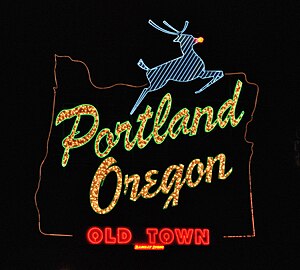

(This file is from Wikimedia Commons and may be used by other projects. The description on its file description page.)
Further (transclusion issues) research.
- This extension allows selective transclusion of marked-off sections of text. Its functionality is similar to an enhanced version of the <onlyinclude> tag with normal wiki transclusion, which selects sections for inclusion. It is currently enabled on meta.wikimedia.org, *.wikisource.org, and en.wiktionary.org.
kotra asks:
- Are you trying to transclude the content from a Wikipedia page into PW? If so I think we would need to use mediawikiwiki:Manual:$wgEnableScaryTranscluding. -kotra (talk) 18:40, 24 March 2011 (UTC)
- Yup! That's exactly what I'm trying to do. Thanks kotra! - Dave Myers 16:49, 17 April 2011 (UTC)
Bots
- Robots or bots are automatic processes which interact with Wikipedia (and other Wikimedia projects) as though they were human editors.
- MediaWiki-Bot-3.4.0 -- A high-level bot framework for interacting with MediaWiki wikis
- MediaWiki-Bot-Plugin-Admin-3.2.1 -- A plugin to MediaWiki::Bot providing admin functions
- MediaWiki-Bot-Plugin-Steward-0.0003 -- A plugin to MediaWiki::Bot providing steward functions
- MediaWiki-Bot-Shell-0.002 -- A shell interface to your MediaWiki::Bot
Other stuff
- snippet library — A code snippets collection.
See also
- User:WikiMaster/SocialProfile
- User:Dave/Squishy
- User:Dave/Admin Notes
- Special:Version -- Table showing current MediaWiki version, special pages, extensions, parser functions, hooks, etc. installed on this wiki.
- (The entire suite of Semantic Bundle extensions, including Semantic Forms is already installed on PortlandWiki.)









